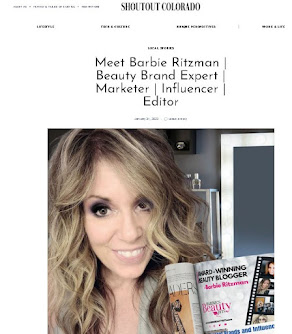Video is all the rage right now and going live is the biggest trend on Social Media! With Facebook Live, Snapchat, and Instagram stories, this approach has proven to be a successful add to those social media platforms! And this is why Youtube has decided to jump on this bandwagon as well, and it’s about time. Honestly, I would have thought this is something they would have done long ago, but it is now available through your YouTube Mobile App. But unfortunately not to everyone. That’s right. Currently, it is only available to people with 10,000 plus subscribers, bummer I know, but I did read in a blog post that the feature would soon be available to everyone.
How Does YouTube Live Streaming Work
- First YouTube needs to make sure your account is in good standing and verify your identity with a phone number.
- Once that happens you can enable live streaming from the Creator Studio tools, with a URL similar to youtube.com/user/BarbiesBeautyBits/live
- Once your channel is enabled, you have two options to start your live stream:
- Option 1: "Stream now" is a quick and easy way to go live. Start sending content and YouTube will automatically start and stop the stream for you at the right time.
- Option 2: "Events" gives you greater control of the live stream. You can preview before you go live, you have backup redundancy streams, and you can start and stop the stream when you want to.
- You have the option to take a picture and use it as the cover of your live video.
- Now you are ready to record.
- Once you’re complete, the live broadcast video will automatically be added to your playlist; privacy options do apply to these as well.
How To Get Started With YouTube Live Streaming
Want more information on how to get started with YouTube Live Streaming, like finding out about monetizing? Well here is a link to YouTube's Live Streaming Guide!
Happy Streaming! Video is all the rage right now and going live is the biggest trend on Social Media! With Facebook Live, Snapchat, and Instagram stori...